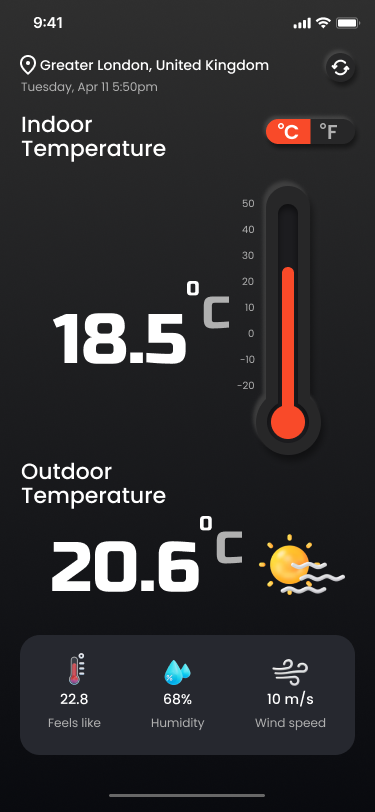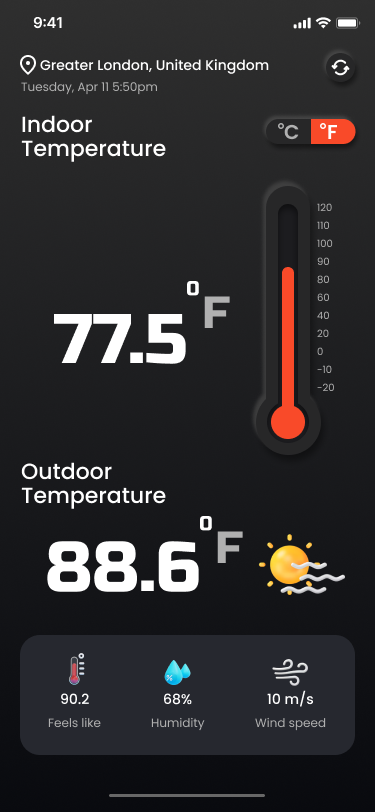
How it works
How do thermometer apps work?
Our thermometer app leverages the battery temperature sensor to infer both the inside and outside actual temperatures. With ease, you can assess the current temperature of your room, along with the environmental temperature of your present location.
Fastest thermometer
Accurate temperature
Weather Data
Celcius/Fahrenheit
Why should you download a thermometer app?
A thermometer app brings convenience to your fingertips, offering insights into indoor comfort, outdoor planning, and energy conservation. Enhance your daily routine by downloading this handy tool today!
instant access to local temperature, enhancing your awareness of weather conditions.
With accurate indoor readings, you can maintain optimal room comfort at home or the office.
Planning outdoor activities becomes easier with real-time temperature information at your fingertips.
Monitoring temperature fluctuations can assist in energy conservation, helping you manage heating or cooling.
The convenience of having temperature data on your smartphone means no need for separate devices.
Many thermometer apps also offer additional weather-related features, adding value to your daily routine.
Features
Room temperature app features
A thermometer app equips you with essential tools for daily living, offering features such as local temperature insights, indoor comfort monitoring, and comprehensive weather-related information.
Local Temperature Insights
Indoor Comfort Monitoring
Weather informations
Nice and simple
A thermometer app provides real-time information about the temperature in your current location. This helps in planning daily activities and dressing appropriately for the weather.
Whether it’s adjusting the heating during winter or cooling in summer, this feature allows you to tailor your surroundings to your preferences, enhancing overall well-being and productivity.
Great worklow
Indoor Comfort Monitoring: Many thermometer apps offer the ability to gauge indoor temperatures, assisting in maintaining a comfortable living or working environment by adjusting heating or cooling as needed.
By providing you with precise temperature readings, these apps empower you to create the optimal atmosphere for relaxation or productivity, allowing for tailored climate control that suits your individual needs and preferences.
Get the app now!
Get accurate inside and outside temperature readings right on your phone with our cutting-edge thermometer app. Available on both Android and iOS, it’s your go-to tool for staying informed about your environment. Download it now and elevate your comfort today!
Faq
What is a Thermometer App?
A thermometer app is a mobile application designed to provide temperature readings. Most commonly, these apps access weather service data for your location to display the local outdoor temperature. Here our app is different and use the thermal sensor of your CPU and battery to extrapolate accurately the temperature by 2-3 degrees.
How Does a Thermometer App Work?
A thermometer app typically works by accessing weather information from an online database using your location (GPS or network-based). It may also use the phone’s internal sensors to monitor the temperature of the device itself, but this should not be confused with measuring ambient environmental temperature.
What Features Are Available on a Thermometer App?
- Local Weather Forecast: Provides temperature, humidity, wind speed, and other weather-related information.
- Multiple Locations: Allows monitoring temperatures in different locations.
- Notifications & Alerts: May offer weather alerts and notifications.
- Temperature Trends: Shows historical temperature data and trends.
- Device Temperature Monitoring: Some apps might display the internal temperature of your phone.
How Accurate Is a Thermometer App?
The researchers discovered that the Accurate Indoor Thermometer by Codelio gauged the temperature with an average discrepancy of approximately 0.41 °F (0.23 °C), a value that falls comfortably within the acceptable error range. They plan to further refine the app with the goal of extending its availability to a broad spectrum of smartphones and smartwatches.
What Are the Benefits of Using a Thermometer App?
- Convenient access to local weather information.
- Monitoring of device temperature (for some apps).
- Custom alerts and notifications for weather changes.
What Should I Do if My Thermometer App Isn’t Working?
If your thermometer app isn’t working, you should take the following steps:
- Let Your Phone Cool Down: If your app measures internal temperatures, the reading might be affected by the heat generated from your phone’s operation. Disable all running apps and let your phone cool down for approximately 30 minutes.
- Check for the Latest Version: Ensure that you have the latest version of the thermometer app installed, as updates might include bug fixes or improvements that could resolve the issue.
By taking these actions, you may be able to restore the functionality of your thermometer app. If the problem persists, it might also be helpful to consult the app’s support documentation or contact the developer’s support team.
How Can I Make Sure My Thermometer App Is Up to Date?
Regularly check your device’s app store for updates, and enable automatic updates if this option is available. Updated apps are likely to have bug fixes and improved features, ensuring a better user experience.
Ideal Room Temperature for the Human Body
The ideal room temperature for human comfort tends to be around 68-72°F (20-22°C). This range may vary slightly based on individual preferences and the specific activities taking place in the room. For sleeping, a slightly cooler room may be more comfortable, while a warmer setting might be preferred for those who are more sedentary.
How to Download a Room Temperature Phone App
The ideal room temperature for human comfort tends to be around 68-72°F (20-22°C). This range may vary slightly based on individual preferences and the specific activities taking place in the room. For sleeping, a slightly cooler room may be more comfortable, while a warmer setting might be preferred for those who are more sedentary.
How to Download a Room Temperature Phone App
If you’re looking to monitor the room temperature using your smartphone, you’ll likely need to download an app that provides weather information or uses available sensors in the device. Here’s how you might do that:
- Open Your App Store: On an Android device, open the Google Play Store; on an iOS device, open the App Store.
- Search for an App: Use terms like “room temperature,” “thermometer,” or “indoor temperature” to find relevant apps. Look for apps with good reviews and ratings.
- Read Descriptions and Reviews: Ensure the app provides the features you need, and check user reviews to gauge its accuracy and reliability.
- Download and Install: Tap the app you want, then tap “Install” (Android) or “Get” (iOS). Follow any on-screen instructions. For android ( https://play.google.com/store/apps/details?id=com.roomthermometer.interior&hl=en&gl=US ) , for IOS (https://apps.apple.com/us/app/ultimate-thermomether/id6448122496)
- Configure as Needed: Once installed, open the app and follow any prompts to set up permissions, locations, or other preferences.
What is the best way to cool a room during hot weather?
The best way to cool a room is to use energy-efficient air conditioning, fans, and proper insulation. Closing curtains during the hottest part of the day and allowing ventilation at night can also effectively reduce the room’s temperature.
How can I maintain a comfortable room temperature all year round?
A comfortable room temperature can be achieved by utilizing programmable thermostats, maintaining proper insulation, using fans or heating as needed, and regularly servicing heating and cooling systems to ensure optimal performance.
What is considered a standard room temperature for living spaces?
The standard room temperature for most living spaces is generally between 68-72°F (20-22°C). It may vary based on individual preferences and the specific use of the room.
What’s the ideal room temperature for the human body?
The ideal room temperature for the human body typically falls in the range of 68-72°F (20-22°C). This range supports overall comfort and well-being, and it can be adjusted slightly based on personal preference and activity level.
How can I monitor the temperature inside my house?
Monitoring the temperature inside your house can be done with the use of a digital indoor thermometer, smart home devices, or HVAC system controls. These tools provide real-time insights and control over your indoor climate.
What’s the best room thermometer for accurate readings?
The best room thermometer offers precise readings, ease of use, and compatibility with your living spaces. Options may include digital indoor thermometers with additional features like humidity readings, or smart home devices that integrate with other systems.
Best temperature app for android 2024 – Indoor Outdoor Thermometer
Find out which are the best temperature app 2. Thermometer by Amuseworks 3. Room Temperature by Asav Apps 4. Thermometer by VietApps 5. Room Temperature Meter Each of these apps has its unique features and design, making them suitable for different user needs. Whether you’re looking for a simple room temperature check or more detailed…
Thermometer app
Thermometer App, a digital tool designed to help you monitor temperature changes in your environment. This app is essential for those who need to keep track of temperature for personal, health, or environmental reasons. Below, you’ll find answers to common questions about this app, optimized for SEO to ensure easy access to information. What is…
The 3 Best Thermometer Apps from the Play Store
In the digital age, smartphones have become versatile tools, capable of performing a variety of tasks including temperature measurement. There are numerous thermometer apps available on the Play Store, but finding the best can be a challenge. This article reviews the top three thermometer apps, providing an extensive guide to help you choose the most…